Editor's review
This is a software tool to help you speed up reading and comprehension.
This software tool helps speed reading, reading fluency, training your vision to skim printed lines faster, and has reading assessment and online reader software. The software combines a training tool for higher proficiency in reading, an assessment tool that measures your progress and an online reading tool to help you read faster online. There are three ways this tool could be used. First is as a reading improvement course. The second mode is the menu mode. The third mode is the expert mode for practice, once you have reached the expertise level. The course mode is a self-paced course for learning the techniques. After you have learnt the basics, you could pick and choose items that need more practice. In the expert mode you are able to load your own content (i.e. documents, Web pages ...). You are allowed to set the display mode and speed.
Out reading speeds can be subverted by bad habits like the sub-vocalization and regression. Tachistoscope techniques help pace eye movement and break the bad habits that slow us down. Training drills include reading comprehension tests that are timed, eye pacing drills and eye exercise games. Your performance is logged and charted so that drills can be changed to cater to improvements. Lots of customization helps tune the course/tests to the exact need of your trainees. Parameters that can be tweaked include font, colors, display modes, speeds, delays, bookmarks, column width, hotkeys, etc. The deluxe version lets the tests, drills and games be customized. This is a very good product. If you are looking for a similar solution, you should try it in your exact workflow.


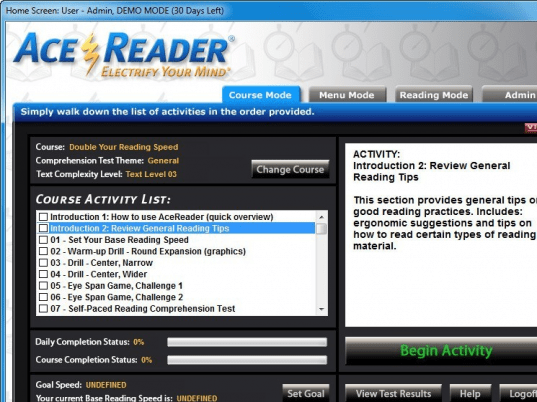
User comments